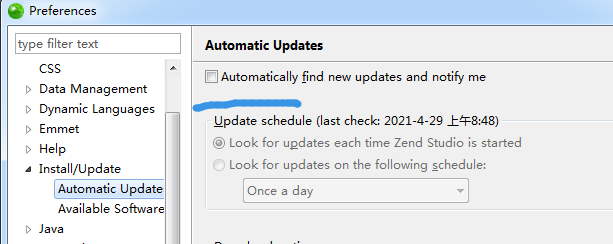Zend Studio使用
标签:
初始设置
显示行号
Window -> Preferences :: General :: Editors :: Text Editor
Show line numbers
修改背景
安装自动换行插件
Zend Studio默认没有自动换行这一功能,在 http://ahtik.com/eclipse-update 有其组件实现自动换行。
实现:菜单"help" –> "Install New Software…",然后点击"Add"按钮,接着填写上Name(随便命名),Location(即http://ahtik.com/eclipse-update ),接下按着提示操作,即可安装成功。
最后重启Zend Studio,在编辑工作区,点上右键,选上“Virtual Word Wrap”便实现文字过长超过编辑区时自动换行了。
运行优化
取消自动编译
自动编辑会占用资源,容易卡顿,头部菜单 Project ->Build Automatically ,取消自动编译后需要手动Ctrl+B才能自动分析代码。
取消自动更新
windows->preferences->install/update->automatic update
取消自动更新